By Anito Anthony, business solutions consultant, Datapac
An ERP system can offer a number of benefits to your business, taking control of business processes, incorporating systems and ultimately saving you time and allowing you to focus on the job at hand. However, making the most of an ERP solution means carefully considering every step; from selection right through to implementation and operation, there are a number of things that can be done to ensure that it provides the maximum benefit to your business. Follow our comprehensive guide to choosing and getting the most out of an ERP system and you’ll never look back.
1. Choose the Right ERP System
 Of course, when it comes to making the most of an ERP software solution, the first step is choosing the right system. Your chosen solution should be one that is within your budget, meets your requirements, and provides a reasonable ROI (Return on Investment). Make sure to choose a system that can grow with your future business strategy and one that is flexible to change. First it’s essential to carefully review, gather and document company business requirements, and then investigate the compatible solutions on the market. Shortlist at least two products from different solution providers, and seek independent advice before making your decision on the purchase. A little time investment at this stage of a process can save a lot of unnecessary cost, and avoid surprises during implementation.
Of course, when it comes to making the most of an ERP software solution, the first step is choosing the right system. Your chosen solution should be one that is within your budget, meets your requirements, and provides a reasonable ROI (Return on Investment). Make sure to choose a system that can grow with your future business strategy and one that is flexible to change. First it’s essential to carefully review, gather and document company business requirements, and then investigate the compatible solutions on the market. Shortlist at least two products from different solution providers, and seek independent advice before making your decision on the purchase. A little time investment at this stage of a process can save a lot of unnecessary cost, and avoid surprises during implementation.
2. Appoint an Internal Product Champion
Select someone as the internal Project Manager who is comfortable managing a software implementation. This person is responsible for assisting in the consolidation of internal requirements, learning the capabilities of the new solution, and managing the communication between the supplier and internal departments. When you have your internal product champion, you should also appoint a suitable internal project team. Ideally, the project team should consist of members who are familiar with the current business processes of the company, and are capable of making decisions on required solutions relevant to their areas of the business. Effectively, what you will have then is an “A-team” to manage the project.
3. Define Clear Business Processes
When reviewing the requirements for the new solution, it is essential to clearly identify the needs and wants as part of the process. Every company has different requirements that may not come out of the box from a standard ERP system. Identify the current requirements and available out of the box solutions using a Gap-fit analysis process. Any requirement that cannot be fully or at least partially met by a standard solution can be either customised or achieved through workaround or add-on solutions.
4. Provide Quality Data
Most ERP implementations include data migration functionality, where data from old systems is moved to the new system. However, the amount of data transfer can vary from company to company. Some companies may only be interested in transferring Master Data (Customers, Items, etc.) and Opening Balances. Other companies require Master Data, open transactions or even historical transactions from previous years. When transferring data, it’s very important to cleanse the data from your old system and import it as per the new system’s requirements, to facilitate future reporting and BI requirements.
5. Factor in Change Management
The implementation of a new ERP system often brings with it dramatic changes to a company’s business processes. These new changes can impact the culture of the organisation by eliminating existing positions or creating new job descriptions. If carefully managed, these changes can be beneficial to company. If not managed, they can have a negative impact during the project and in the post project environment.
6. Introducing BI
Most ERP solutions come with some form of BI (Business Intelligence) functionality, and this functionality, along with external BI tools, can convert your raw data into meaningful outputs for the company’s decision makers. It’s important to consider the outputs required at an early stage as this will help to determine the inputs and processes required to drive the end reporting.
7. Continual Improvements
As key users become familiar to the system, they also identify the potential for improvements. Brain-storm internally and/or with your ERP partner to drive improvements to existing processes and new requirements. Factor in training for new staff and during role changes for current employees. Improvements can be brought about through changes to the system, changes to business processes, or both.
8. Making sure to keep the ERP current
Finally, it’s important to bear in mind that ERP systems change according to the current technologies, and so it’s important to keep them updated to the current version to ensure that the latest technologies can be utilised to the max.
Following the steps outlined above will ensure that your organisation gets the most out of its new ERP system. For additional guidance on implementing an ERP system, and leading advice on which solution might be best for your business click here or contact our expert team by emailing info@datapac.com
About the author
Anito Anthony has been involved in the design, implementation and management of Microsoft Dynamics NAV ERP systems for the last 11 years. He is a Microsoft Certified Technology Specialist and a Microsoft Certified IT Professional. Anito joined Datapac’s business solutions team in 2007.
Register for upcoming events
-
 "At Barretstown, we rebuild the lives of children, and their families, affected by childhood cancer and other serious illnesses. We serve 5,000 campers a year and have 1200 volunteers each year. Communication is crucially important and Datapac has helped us to streamline, improve and ensure efficiency."
"At Barretstown, we rebuild the lives of children, and their families, affected by childhood cancer and other serious illnesses. We serve 5,000 campers a year and have 1200 volunteers each year. Communication is crucially important and Datapac has helped us to streamline, improve and ensure efficiency." -
 "Datapac has provided us with a fantastic product and world-class levels of service and support. Whenever people ask me about our experience with Datapac I’m always ready to sing their praises and I would happily recommend their services to any organisation."
"Datapac has provided us with a fantastic product and world-class levels of service and support. Whenever people ask me about our experience with Datapac I’m always ready to sing their praises and I would happily recommend their services to any organisation." -
 "For many years Datapac has been our sole supplier for the maintenance of Personal Computers and Peripherals in Ireland. Through their Service Centres in Wexford and Dublin, Datapac provides excellent support to our businesses throughout the country and consistently meets the SLA targets which we have set. The skill, expertise and experience of their engineers and other technical support personnel are of the highest standard."
"For many years Datapac has been our sole supplier for the maintenance of Personal Computers and Peripherals in Ireland. Through their Service Centres in Wexford and Dublin, Datapac provides excellent support to our businesses throughout the country and consistently meets the SLA targets which we have set. The skill, expertise and experience of their engineers and other technical support personnel are of the highest standard." -
 “The value of dealing with an HP Gold partner in this process can’t be underestimated. Datapac provide us with a local touch and can cover the full range of our IT requirements, but when there is a specific technical requirement like this, they can bring the specialist technical resources of HP to the table. HP and Datapac had a thorough discussion with us around our requirement - and had really done their homework - and then were able to provide us with a very highly specified test platform for us to prove the application on before we committed to purchase.”
“The value of dealing with an HP Gold partner in this process can’t be underestimated. Datapac provide us with a local touch and can cover the full range of our IT requirements, but when there is a specific technical requirement like this, they can bring the specialist technical resources of HP to the table. HP and Datapac had a thorough discussion with us around our requirement - and had really done their homework - and then were able to provide us with a very highly specified test platform for us to prove the application on before we committed to purchase.” -
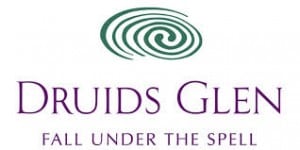 Datapac understands our needs and requirements and has the expertise and experience to follow through on all our requests. Our constant need to reduce costs has been assisted by Datapac's ability to suggest alternative solutions and methods whilst improving both efficiency and productivity. Our partnership with Datapac is akin to having an IT department on site that we simply could not provide ourselves.
Datapac understands our needs and requirements and has the expertise and experience to follow through on all our requests. Our constant need to reduce costs has been assisted by Datapac's ability to suggest alternative solutions and methods whilst improving both efficiency and productivity. Our partnership with Datapac is akin to having an IT department on site that we simply could not provide ourselves.