By Jim Kelly, Senior Systems Engineer
Virtualisation is very popular in IT terminology, yet many people don’t actually know what it means. The more important question to consider is what it actually means for your business.
Virtualisation: a brief history
During the early days of computing in the eighties and nineties, computers and servers were usually designed to complete a single task over and over again. There were separate servers dedicated to authentication, files, emails and databases; each running on its own machine. As hardware developed and processors and RAM became more powerful, the realisation came that single-function machines wasted too much power, particularly processor power. This led to the development of virtualisation as a way to put the power of machines to better use.
What is virtualisation?
Virtualisation, at its simplest, is a way of allowing a single server to cope with handling multiple sessions where previously it could only handle one. There are three main types of virtualisation:
- Server Virtualisation allows a single machine to run multiple instances of server operating systems. These systems do not have to be the same type – for example, Windows and Linux can run side-by-side on the same machine. Server virtualisation is the most common starting point in the process.
- Application Virtualisation allows an application to be installed on a single server operating system providing multiple users’ simultaneous access. This avoids the necessity to install the application on each user’s computer. Application virtualisation has actually been around for more than 25 years, but it wasn’t originally called that.
- Desktop Virtualisation is similar to server virtualisation, but it applies to desktop client operating systems. This is the most recent development with virtualisation.
For virtualisation to work, the computer must have a specialised operating system known as a hypervisor or virtual machine monitor, installed on the computer. This hides the underlying computer hardware from the operating systems installed, so removing their dependency on it
No Single Point of Failure (NSPOF)
With server virtualisation it quickly became apparent that there is a high reliance on a single machine. If anything happened to that machine the impact on the business could be detrimental. In order to combat this flaw, the idea of a “No Single Point of Failure” (NSPOF) configuration was developed. This type of configuration employs redundancy at every level in the configuration so that any single piece of hardware can fail without impacting the business.
To achieve this, the computer storage is moved from the machine itself to a storage area network (SAN). More than one computer is then configured to access this SAN. These computers can then share the load and on those rare occasions when one computer might fail the others are there to pick up the slack.
Why do I need virtualisation?
The various moving parts associated with virtualisation are complex and may lead you to ask whether it’s worth your while. Beneath its complexities, virtualisation is actually quite easy to manage. There are innovations being developed all the time to improve performance, resilience and make it even easier to manage. An example would be Flash Cache, which improves the performance of disk systems, and the ever increasing number of cores that can be put into a single processor.
There are a number of advantages to implementing a virtualisation solution. Some of the main ones are:
- Cost: As highlighted, virtualisation cuts down on the number of machines needed for a business to operate. This reduces hardware and maintenance costs, and allows system administrators to focus on other tasks increasing productivity.
- No Single Point of Failure: NSPOF offers peace of mind in knowing that all virtualised servers have a failsafe to prevent them going offline.
- Easy Deployment: With a virtualisation solution in place it is very easy to provide a server for any new application. Gone are the days when machines need to be replaced on a regular basis.
- Informed Decision Making: If you want to test out a new application before purchasing, you can use your virtualised environment to create a test lab. This allows you to make an informed decision without large upfront costs.
- Quick and Easy: Virtualised systems are easy to move around. Should the worst happen, it is no longer necessary to get an identical server as a replacement. Virtualised servers can be backed up securely and recovered easily and quickly.
Conclusion
Virtualisation can be implemented on many different levels to suit particular needs. Any size of business can reap these benefits, from SMEs to large international corporations. This blog gives only a flavour of what can be achieved through a virtualisation solution.
Datapac has been providing virtualisation solutions for Irish companies for many years. We recognise that each organisation has unique network, application, storage and virtualisation requirements. Our professional services team can access your organisation and implement a customised solution that meets your specific needs. For more information and insights, contact Datapac today.
Register for upcoming events
-
 "At Barretstown, we rebuild the lives of children, and their families, affected by childhood cancer and other serious illnesses. We serve 5,000 campers a year and have 1200 volunteers each year. Communication is crucially important and Datapac has helped us to streamline, improve and ensure efficiency."
"At Barretstown, we rebuild the lives of children, and their families, affected by childhood cancer and other serious illnesses. We serve 5,000 campers a year and have 1200 volunteers each year. Communication is crucially important and Datapac has helped us to streamline, improve and ensure efficiency." -
 "Datapac has provided us with a fantastic product and world-class levels of service and support. Whenever people ask me about our experience with Datapac I’m always ready to sing their praises and I would happily recommend their services to any organisation."
"Datapac has provided us with a fantastic product and world-class levels of service and support. Whenever people ask me about our experience with Datapac I’m always ready to sing their praises and I would happily recommend their services to any organisation." -
 "For many years Datapac has been our sole supplier for the maintenance of Personal Computers and Peripherals in Ireland. Through their Service Centres in Wexford and Dublin, Datapac provides excellent support to our businesses throughout the country and consistently meets the SLA targets which we have set. The skill, expertise and experience of their engineers and other technical support personnel are of the highest standard."
"For many years Datapac has been our sole supplier for the maintenance of Personal Computers and Peripherals in Ireland. Through their Service Centres in Wexford and Dublin, Datapac provides excellent support to our businesses throughout the country and consistently meets the SLA targets which we have set. The skill, expertise and experience of their engineers and other technical support personnel are of the highest standard." -
 “The value of dealing with an HP Gold partner in this process can’t be underestimated. Datapac provide us with a local touch and can cover the full range of our IT requirements, but when there is a specific technical requirement like this, they can bring the specialist technical resources of HP to the table. HP and Datapac had a thorough discussion with us around our requirement - and had really done their homework - and then were able to provide us with a very highly specified test platform for us to prove the application on before we committed to purchase.”
“The value of dealing with an HP Gold partner in this process can’t be underestimated. Datapac provide us with a local touch and can cover the full range of our IT requirements, but when there is a specific technical requirement like this, they can bring the specialist technical resources of HP to the table. HP and Datapac had a thorough discussion with us around our requirement - and had really done their homework - and then were able to provide us with a very highly specified test platform for us to prove the application on before we committed to purchase.” -
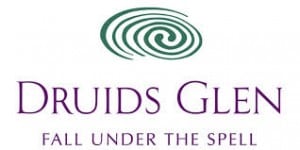 Datapac understands our needs and requirements and has the expertise and experience to follow through on all our requests. Our constant need to reduce costs has been assisted by Datapac's ability to suggest alternative solutions and methods whilst improving both efficiency and productivity. Our partnership with Datapac is akin to having an IT department on site that we simply could not provide ourselves.
Datapac understands our needs and requirements and has the expertise and experience to follow through on all our requests. Our constant need to reduce costs has been assisted by Datapac's ability to suggest alternative solutions and methods whilst improving both efficiency and productivity. Our partnership with Datapac is akin to having an IT department on site that we simply could not provide ourselves.