
International Print Day – Print is more than just “print”
Today marks International Print Day, a day to examine and reimagine print in the workplace as organisations grapple with a rising tide of security threats, managing dispersed workforces, and controlling ever-mounting costs. Print has been quietly evolving over the past number of years. The role of print within organisations is shifting significantly as print infrastructure becomes more intelligent and intuitive, and business goals change in line with cost-saving or sustainability measures. In turn, the way in which organisations approach print needs to evolve.
Print security is key
Security administrators can often overlook printers as potential network vulnerabilities, focusing instead on devices more typically associated with data breaches such as servers, PCs, laptops, or mobile devices. Many high-end enterprise level printers have similar functionalities and entry points to networks as other endpoints. They also have many similarities to servers such as local directories, firewalls, access control lists, and certificate stores. Additionally, for functions such as scanning and workflow, printers can often contain sensitive account information. Printers also regularly require outbound connectivity, so it is vital that print fleets are locked down with the same focus as other network-connected devices.
Managing individual print devices can become a complex – and time-consuming – task as a fleet grows. Therefore, to ensure security and compliance, a high level of automation and monitoring is required to keep pace with growing demands and emerging threats. Just as with an organisation’s PC fleet, ensuring regular patch management of print devices is crucial to effective cybersecurity.
Printer endpoint hardening – or reducing the attack surface to make them as impenetrable as possible – and ensuring document and data security within the print lifecycle are the first steps in creating a secure print infrastructure.
There are many benefits to producing a printed document; it is portable, recyclable, and remains the simplest medium for users to digest and comprehend information. However, the physical page carries unique inherent risks, and administrators must ensure that these risks are eliminated or minimised wherever possible. For example, print and scan data should be encrypted both at rest and in transit and all print, copy, scan, and fax functionalities should be restricted to authorised users only.
Documents containing sensitive data may need to be analysed and pre-approved for physical production, and all user activity at the printing endpoint should be logged and archived. This is invaluable in the event of data leakage due to human error, such as a sensitive document being left on a printing tray in a publicly available space. For highly sensitive data moving through the print and scan infrastructure, auto-redaction of certain items should be enforced, such as concealing key words, names, or other personally identifiable information.
The creation and auto-deployment of security templates is vital to ensure that network-connected printers are secured as soon as they are deployed. Tools such as HP Wolf Enterprise Security and HP Web Jet Admin empower administrators to create and deploy well-designed security templates to quickly and effectively monitor and remediate the print fleet.
Workflow management in the modern workplace
Remote or hybrid printing and scanning offers new challenges to IT administrators and staff, as end users are often working from home or other potentially less secure locations. Establishing secure connections for the printer at home is equally as important as the large device within the typical office space. Domestic-level printers often lack the security capabilities of enterprise-level devices, so it is very important that data and workflows are secured before they reach these unsecured endpoints. Using print application clients and VPNs for print devices can greatly enhance the print and workflow security position for both employees and organisations.
For example, should a home worker try to print a sensitive document, the system may deny printing at the home printer, inform the user, and route it to a more secure enterprise printer within the office premises.
Maximising print ROI
The traditional cost reduction vectors for print have been well-defined, such as reducing colour usage, increasing duplex printing, and reducing overall print consumption. As these methods grow ever more mature and well-established, organisations must look to evolving cost reduction strategies to see continuous improvements. With spiraling energy costs, analysis of hardware usage becomes a valuable insight to allow sleep-mode or low-power usage to be implemented during times when print usage is typically lower. This enhanced data gathering is made possible by advanced monitoring tools, such as HP fleet management software, and is a must-have for any new fleet deployment.
The support of an expert partner can also help to maximise an organisation’s return on their print investments. Managed print providers can analyse device placement to ensure that it is optimised for the number of end users in the organisation. For example, too many printers for the user base directly increases costs, while too few printers can indirectly lead to growing costs through inefficiencies.
A print policy document is often the key starting point and enabler for redesigning an organisation’s print strategy. A managed print provider can engage with key stakeholders within the organisation to support with the creation or enhancement of this document, which will ensure consistency and allow for continuous improvements to be made.
Sustainability goals
Sustainability is no longer a tick-the-box action or an operational “nice to have” – it’s now a collective responsibility for all. A managed print strategy can support an organisation’s sustainability goals, including often overlooked items such as the removal and responsible recycling of packaging, empty cartridges, and end-of-life hardware. Rules need to be put in place to reduce unnecessary printing, such as emails or informational messages, to encourage users to think twice before they print. Setting complex energy use templates in line with usage trends for a particular device or department can greatly reduce the energy consumption for a device – or fleet of devices. Ensuring default print and copy behaviour is enforced, such as duplex and multi-page per sheet output, will significantly reduce an organisation’s paper consumption. All sustainability enhancements and savings data should be accessible in real-time for businesses to analyse and action.
Print is no longer just “print”. As technologies – and the associated risks – continue to evolve, so too do the measures that businesses must take to ensure that print environments are fully secure, cost-effective, and contributing to continued organisational success.
As Ireland’s leading ICT services and solutions provider, Datapac is equipped to enhance the print performance of organisations of all sizes. If you would like to learn more about how Datapac’s managed print services can elevate your organisation’s printing to the next level, please leave your details below for a complimentary, no-obligations discussion with one of our experts.
Follow us on LinkedIn and Twitter for more updates.
Register for upcoming events
-
 "At Barretstown, we rebuild the lives of children, and their families, affected by childhood cancer and other serious illnesses. We serve 5,000 campers a year and have 1200 volunteers each year. Communication is crucially important and Datapac has helped us to streamline, improve and ensure efficiency."
"At Barretstown, we rebuild the lives of children, and their families, affected by childhood cancer and other serious illnesses. We serve 5,000 campers a year and have 1200 volunteers each year. Communication is crucially important and Datapac has helped us to streamline, improve and ensure efficiency." -
 "Datapac has provided us with a fantastic product and world-class levels of service and support. Whenever people ask me about our experience with Datapac I’m always ready to sing their praises and I would happily recommend their services to any organisation."
"Datapac has provided us with a fantastic product and world-class levels of service and support. Whenever people ask me about our experience with Datapac I’m always ready to sing their praises and I would happily recommend their services to any organisation." -
 "For many years Datapac has been our sole supplier for the maintenance of Personal Computers and Peripherals in Ireland. Through their Service Centres in Wexford and Dublin, Datapac provides excellent support to our businesses throughout the country and consistently meets the SLA targets which we have set. The skill, expertise and experience of their engineers and other technical support personnel are of the highest standard."
"For many years Datapac has been our sole supplier for the maintenance of Personal Computers and Peripherals in Ireland. Through their Service Centres in Wexford and Dublin, Datapac provides excellent support to our businesses throughout the country and consistently meets the SLA targets which we have set. The skill, expertise and experience of their engineers and other technical support personnel are of the highest standard." -
 “The value of dealing with an HP Gold partner in this process can’t be underestimated. Datapac provide us with a local touch and can cover the full range of our IT requirements, but when there is a specific technical requirement like this, they can bring the specialist technical resources of HP to the table. HP and Datapac had a thorough discussion with us around our requirement - and had really done their homework - and then were able to provide us with a very highly specified test platform for us to prove the application on before we committed to purchase.”
“The value of dealing with an HP Gold partner in this process can’t be underestimated. Datapac provide us with a local touch and can cover the full range of our IT requirements, but when there is a specific technical requirement like this, they can bring the specialist technical resources of HP to the table. HP and Datapac had a thorough discussion with us around our requirement - and had really done their homework - and then were able to provide us with a very highly specified test platform for us to prove the application on before we committed to purchase.” -
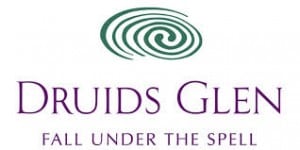 Datapac understands our needs and requirements and has the expertise and experience to follow through on all our requests. Our constant need to reduce costs has been assisted by Datapac's ability to suggest alternative solutions and methods whilst improving both efficiency and productivity. Our partnership with Datapac is akin to having an IT department on site that we simply could not provide ourselves.
Datapac understands our needs and requirements and has the expertise and experience to follow through on all our requests. Our constant need to reduce costs has been assisted by Datapac's ability to suggest alternative solutions and methods whilst improving both efficiency and productivity. Our partnership with Datapac is akin to having an IT department on site that we simply could not provide ourselves.