 It’s time to say goodbye. The opera singer Andrea Bocelli has filled auditoriums around the world with these words, sung in his booming, mellifluous tones and now, Microsoft is saying the same thing about Windows Server 2003.
It’s time to say goodbye. The opera singer Andrea Bocelli has filled auditoriums around the world with these words, sung in his booming, mellifluous tones and now, Microsoft is saying the same thing about Windows Server 2003.
Support for Windows Server 2003 will end at the height of summer, on July 14th 2015. Currently, there are 3,000 Irish businesses still using the system. If you are one of these businesses, you need to take steps now to plan a safe and effective migration strategy. In this and future blogs, we’ll provide you with guidelines for a well-planned migration strategy. If you follow these steps, you won’t have to worry about Windows while you’re eating paella or snorkelling with dolphins this July.
Windows Server 2003 is in an extended support phase until July 14th, which allows for a continuation of certain mainstream support items, such as paid per-incident support, security updates and ongoing use of the Microsoft Knowledge Base. Once this phase ends on July 14th, all of these support activities will end too.
We have had a lot of questions from customers asking “what does this mean for us?” The answer will depend on the client but the key problems that anyone who has Windows Server 2003 running in their environment should be aware of are as follows:
No more Windows updates
Fixes will no longer be delivered to Windows 2003 servers, no matter how severe the issue may be. This could potentially be crippling for a business if it stops the critical application from running, or opens up a vulnerability in the server.
No more support
If there is a problem with a Windows 2003 server, it will no longer be possible to contact Microsoft to assist.
Application support
Application vendors will quickly drop support for Windows 2003 once extended support ends. This will leave many companies in a situation in which they are out of support with an application vendor and having to look at rushed unexpected upgrades rather than having a planned upgrade.
Compliance
Clients in regulated industries may find they are out of compliance if they are using Windows 2003 after extended support ends.
The next question we commonly hear from clients is what you should do to avoid any disruption once end of support for Windows Server 2003 comes into effect. Microsoft recommends the following four phases so you are well prepared before July 14th.
- Discover
Find what workloads are currently running on Windows 2003 so you know what to plan for. - Assess
Assess the workloads to decide what needs to be migrated from Windows 2003. - Target
Choose a target for the workloads that need to be migrated. The world of IT and technology has come a long way since 2003. To put it into context, Apple had just launched the iTunes store. Since Windows Server 2003 was introduced, it is now possible to run your workloads in the cloud, run within a virtual machine or on a physical server. - Migrate
Finally, move the workload to your chosen target.
In our extensive experience of working with many different customers over the years, we understand that every customer is different. There is no “one size fits all” option. We work very closely with our customers to assess their needs and assist during the entire migration journey to ensure peace of mind.
Next time on Datapac…
Keep your eyes peeled for our next blog. We will discuss the available options for the next server upgrade and the elements of an effective futureproofed solution. In the meantime, you can look forward to a relaxed and care free summer, safe in the knowledge that your organisation is fully prepared for end of support for Windows Server 2003.
Register for upcoming events
-
 "At Barretstown, we rebuild the lives of children, and their families, affected by childhood cancer and other serious illnesses. We serve 5,000 campers a year and have 1200 volunteers each year. Communication is crucially important and Datapac has helped us to streamline, improve and ensure efficiency."
"At Barretstown, we rebuild the lives of children, and their families, affected by childhood cancer and other serious illnesses. We serve 5,000 campers a year and have 1200 volunteers each year. Communication is crucially important and Datapac has helped us to streamline, improve and ensure efficiency." -
 "Datapac has provided us with a fantastic product and world-class levels of service and support. Whenever people ask me about our experience with Datapac I’m always ready to sing their praises and I would happily recommend their services to any organisation."
"Datapac has provided us with a fantastic product and world-class levels of service and support. Whenever people ask me about our experience with Datapac I’m always ready to sing their praises and I would happily recommend their services to any organisation." -
 "For many years Datapac has been our sole supplier for the maintenance of Personal Computers and Peripherals in Ireland. Through their Service Centres in Wexford and Dublin, Datapac provides excellent support to our businesses throughout the country and consistently meets the SLA targets which we have set. The skill, expertise and experience of their engineers and other technical support personnel are of the highest standard."
"For many years Datapac has been our sole supplier for the maintenance of Personal Computers and Peripherals in Ireland. Through their Service Centres in Wexford and Dublin, Datapac provides excellent support to our businesses throughout the country and consistently meets the SLA targets which we have set. The skill, expertise and experience of their engineers and other technical support personnel are of the highest standard." -
 “The value of dealing with an HP Gold partner in this process can’t be underestimated. Datapac provide us with a local touch and can cover the full range of our IT requirements, but when there is a specific technical requirement like this, they can bring the specialist technical resources of HP to the table. HP and Datapac had a thorough discussion with us around our requirement - and had really done their homework - and then were able to provide us with a very highly specified test platform for us to prove the application on before we committed to purchase.”
“The value of dealing with an HP Gold partner in this process can’t be underestimated. Datapac provide us with a local touch and can cover the full range of our IT requirements, but when there is a specific technical requirement like this, they can bring the specialist technical resources of HP to the table. HP and Datapac had a thorough discussion with us around our requirement - and had really done their homework - and then were able to provide us with a very highly specified test platform for us to prove the application on before we committed to purchase.” -
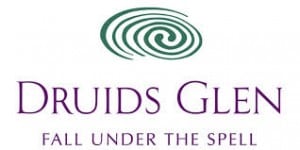 Datapac understands our needs and requirements and has the expertise and experience to follow through on all our requests. Our constant need to reduce costs has been assisted by Datapac's ability to suggest alternative solutions and methods whilst improving both efficiency and productivity. Our partnership with Datapac is akin to having an IT department on site that we simply could not provide ourselves.
Datapac understands our needs and requirements and has the expertise and experience to follow through on all our requests. Our constant need to reduce costs has been assisted by Datapac's ability to suggest alternative solutions and methods whilst improving both efficiency and productivity. Our partnership with Datapac is akin to having an IT department on site that we simply could not provide ourselves.